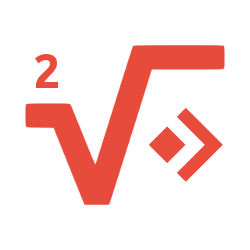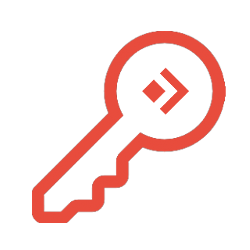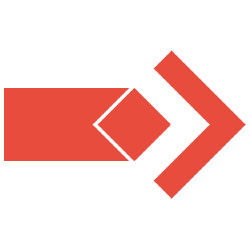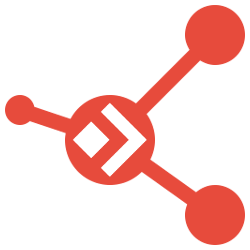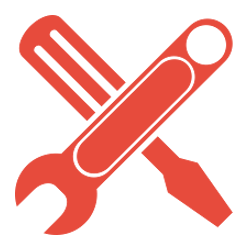JExtBOX Code Display
This extension adds a functionality for insert code listing into articles easier than other extensions and display it with highlighting.
This extension adds a functionality for insert code listing into articles easier than other extensions and display it with highlighting.
- Supports all editors
- Additional integration with CodeSample plugin of TinyMCE that is default editor of Joomla
- Powerful code highlighters: GeSHi, Prism and highlighter.js
- No need to edit source code manually. No need to disable "email cloack" plugin.
- Some important features of those highlighters: Line numbers, Themes and Styles
- Front-end popup window that displays code as plain text
- Extension
- component,plugin
- Compatibility
- 3.8+
- Version
- 2.1.0
- Last update
- Thu, 19 Aug 2021
- 1'st release
- Sat, 8 Dec 2012
- Price
- $10.00
- JED page
- ext...org /...de-display
- Editor toolbar button for insert and edit code listing easily
- Most powerful code highlighters: GeSHi, Prism and highlighter.js
- Line numbers, Themes and Styles
- Front-end popup window that displays code as plain text
- Additional CSS and other useful parameters: default language etc.
- Integration with TinyMCE editor
- Supports previous 1.5.1 or older version's syntax for code listing
2.1.0. 2018-12-02. Solved an issue for PHP 7.2 and improved the extension configuration.
2.0.1. 2018-07-17. Bug at support of editors other than TinyMCE
2.0.0. 2018-04-11. Additional highlighters, TinyMCE integration
1.5.1. 2017-01-19. Front-end editor has been supported.
1.5.0. 2016-04-23. Editor button has been added.
1.4.0. 2016-03-11. New parameter for add JS library dependencies. Code improvement.
1.3.0. 2015-01-27. Popup window bug has been solved for Joomla 3. New parameters.
1.2.0. 2013-11-16. Language file has changed. New option has added for jQuery duplication check. Fancybox has updated to v2.1.5. jQuery has updated to 1.9.0.
1.1.0. 2013-06-23. jQuery duplication check.
1.0.0. 2012-12-08. Initial release.
Usage
Insert code listing:
- Click where you want to insert your code listing.
- Click the toolbar button with icon like {;}. Then popup window will be opened.
- Type or paste your code and click Insert button.
Edit code listing:
- Click a code listing. It will be selected.
- Click the toolbar button with icon like {;}. Then popup window will be opened.
- Edit your code and click Ok button.
Delete code listing:
- Click a code listing. It will be selected.
- Click delete key on your keyboard.
Supported Languages
It depends from which code highlighter is selected by user. You can see the list of supported languages from following pages:
Configuration
You can configure this extension with core component com_config.
- Open "Global Configuration".
- Click "JExtBOX Code Display" on the sidebar. The configuration page will be opened.
Attention
When your code contains @ (at) signs and the email cloack plugin is enabled, you may will get strange results in your code listings. So this extension replaces all @ signs in all code listings with the HTML code to escape "email cloacking". But "JExtBOX Code Display" plugin which is type of content must be executed before the email cloack plugin. So if you get a cloacked email address (it is looks like very strange in the code listing), you need to check and set plugin order.
Known Issues
GeSHi line numbers are broken for some template.
Extension Support
We support the most recent version of the extension.
We also develop and test our extensions for the latest Joomla release.
Payment Support
JExtBOX Code Display is the Joomla extension.
Copyright (©) 2012 - 2021 Galaa
JExtBOX Code Display is free software: you can redistribute it and/or modify it under the terms of the GNU General Public License as published by the Free Software Foundation, either version 3 of the License, or (at your option) any later version.
JExtBOX Code Display is distributed in the hope that it will be useful, but WITHOUT ANY WARRANTY; without even the implied warranty of MERCHANTABILITY or FITNESS FOR A PARTICULAR PURPOSE. See the GNU General Public License for more details.
You should have received a copy of the GNU General Public License along with this program. If not, see www.gnu.org/licenses.
We accept PayPal.
Your purchase will be valid for 12 months. During this period, you can download purchased extensions and their upcoming newer versions free of charge.
Featured Extensions
Best Selling, Most Downloaded and Recommended Extensions
Login to Read More
This plugin automatically hides the full text of an article when a non-logged-in user attempts to access the ar
MorePage Navigation Plus
This plugin improves Joomla's core "Next & Previous" functionality for linking from an article to the next and
MoreGoogle Analytics Tracker
This plugin helps you to put Google's global site tag (gtag.js) or the Google tag (Google Analytics 4 or GA4) i
MoreArticle Auto Manager
This extension automates the following article managing operations: Archive, Unpublish, Publish, Move to Trash,
More